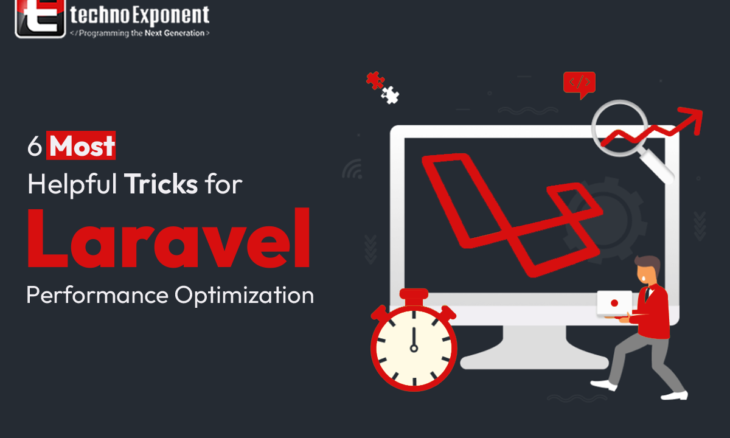
Website speed and a smooth user experience are two of the prime priorities of the users’. Developing web applications requires high performance, which makes Laravel a good choice. The importance of responsiveness and speed for Laravel applications cannot be overstated, as slow page loads, errors, and other issues can lead to lost customers.
However, the best Laravel development company sticks to helpful tactics for Laravel performance optimization. Let us understand the 6 most helpful tricks for Laravel Performance Optimization –
- How Can You Check the Laravel Performance?
When you plan to build your Laravel application, you need to make sure that it loads fast by checking its speed. The developers of Laravel use testing tools like Pingdom to measure the speed of the website. However, page loading speed is very significant when it comes to reducing the bounce rate and boosting the SEO rankings. Therefore, it is significant to check the speed of the website and optimize the website by using different tools. Varieties of tools are available that you can use for performance checking. Take a look at them from these points.
Laravel Dusk
This tool allows checking the performance from the user’s perspective. There is no need to install JDK or Selenium separately. Dusk is a highly developer-friendly API that offers easy automation of browser testing. When using Laravel dusk, you don’t have to go through the rigorous process individually for chrome or PHP web drivers. Dusk also stores browser consoles or screenshots that help developers find bugs easily.
LoadForge
LoadForge scans a site automatically and provides helpful graphs and performance stats for individual pages after finding the problems. Using Chrome, you can record the browser actions and convert them into the LoadForge tests. Doing this enables users to enjoy the much-needed realistic user experience.
Blackfire.io
This web app profiler is used to identify the significant pathways and enables you to concentrate on the key areas of your PHP app. Different performance monitoring features are there, and it gives an idea about performance usage as well. Function call sorting is also available which lets you know how Laravel works.
- Why Optimize the Laravel Performance?
Your website may grow as a result of optimization. It is possible to increase page speed by enabling browser-caching, HTML compression and Gzip compression. The simplest way to speed up your website is to reduce browser caching. Enhancing the performance of your Laravel application has different amazing benefits. Some of them include:
Better Traffic handling– Fetching a huge amount of traffic gets easier when you optimize the Laravel performance. The proper use of the Laravel queue system handles increased request numbers and brings better traffic.
More Efficient Sites– Improving the performance of this framework means enhancing the efficiency of a site. And when you can do so, boosting business growth by engaging a wider audience becomes easy.
A Great Environment for Development– Faster task execution involving minimal resources creates a good development environment. Optimizing the Laravel performance does this besides decreasing the coding efforts of developers.
- Some useful Performance Optimization Techniques
# – Route Caching
It is a great feature specifically useful for apps with lots of configurations and routes across the codes. These route packs in a single command minimize the effort of manual charting of codes. As a result, you can enjoy faster website code loading. With route caching, you can retrieve codes from the pre-compiled cache instead of starting from the basic level. The command you should put for caching the routing data is:
#- Config Caching
Caching files saves loading time and also enhances the performance of a site. Loading time decreases dramatically if you can use the ready-to-use templates of your site. The only issue you may face with caching is it sets your site to a semi-permanent position.
For making changes, caching undoing is needed before loading the site, and you may redo it. Besides, caching is comparatively easier as caching engines are available, and they don’t need any coding. For caching you can use a simple artisan command line like:
- PHP artisan config: cache
Cache makes sure any changes won’t affect your site. For refreshing the cache config, you only have to type the command again. Also, clearing the cache is possible by typing:
- PHP artisan config: clear
When you want to cache with Laravel, different commands are available. But these two are enough.
# – Get Rid of Unwanted Services
Unused service makes a system slow by adding unnecessary burdens. Server speed also gets hampered due to this. When your site needs to handle a huge number of visitors, this issue gets more prominent. However, during the development, developers need to deal with the services that may lose relevance at the ending state of development. To get rid of those unwanted services, open the Laravel app and go to config/app.php.
Take a look at the services and disable the services that you don’t need anymore. Be careful while disabling otherwise there remains a chance of disabling any crucial one.
# – Upgrade to the Latest Version
Using the latest version is always advisable when you want an optimized app performance. Security is the most crucial reason to count on its latest version. Improved security patches and bug fixing get introduced each year.
Also, for boosted performance, the current release offers quicker execution requests, fibers, enums, and so on. The performance gets slow with getting the version older. Considering this, a reputable Laravel development company uses the latest versions always so users can enjoy optimal efficiency and speed.
# – Use Just-in-time Compiler
PHP needs interpreters for code translation into bytecode that a computer can understand. It is a time-consuming process that involves different resources. For this reason, developers often use scripting engines for executing the C subordinates that repeat several times and slow down the speed of an app. Just-in-Time or JIT compilers repeat that process only once. HHVM, used by Facebook, is one of the best JIT compilers used by Laravel.
# – Minimize Javascript or CSS Files
You can notice notable changes in your Laravel app by minimizing the CSS and javascript files. This step eliminates the extra and unwanted codes like comments and whitespace from your app. And you have the option to resize the images for thumbnail creation.
Final Words
The ease of use of Laravel has made it a popular web-development tool. The interface is straightforward and the system is fast by default. The Laravel framework is not immune to bloat; however, general optimization and maintenance tips can help. By using any of these optimization tips as per your project’s needs, a trusted Laravel development company will provide the best user experience.
 +44 141 628 8980
+44 141 628 8980
 (786) 269-2247
(786) 269-2247
 +61 872007153
+61 872007153
 +91 8900027268 (Sales only)
+91 8900027268 (Sales only)







